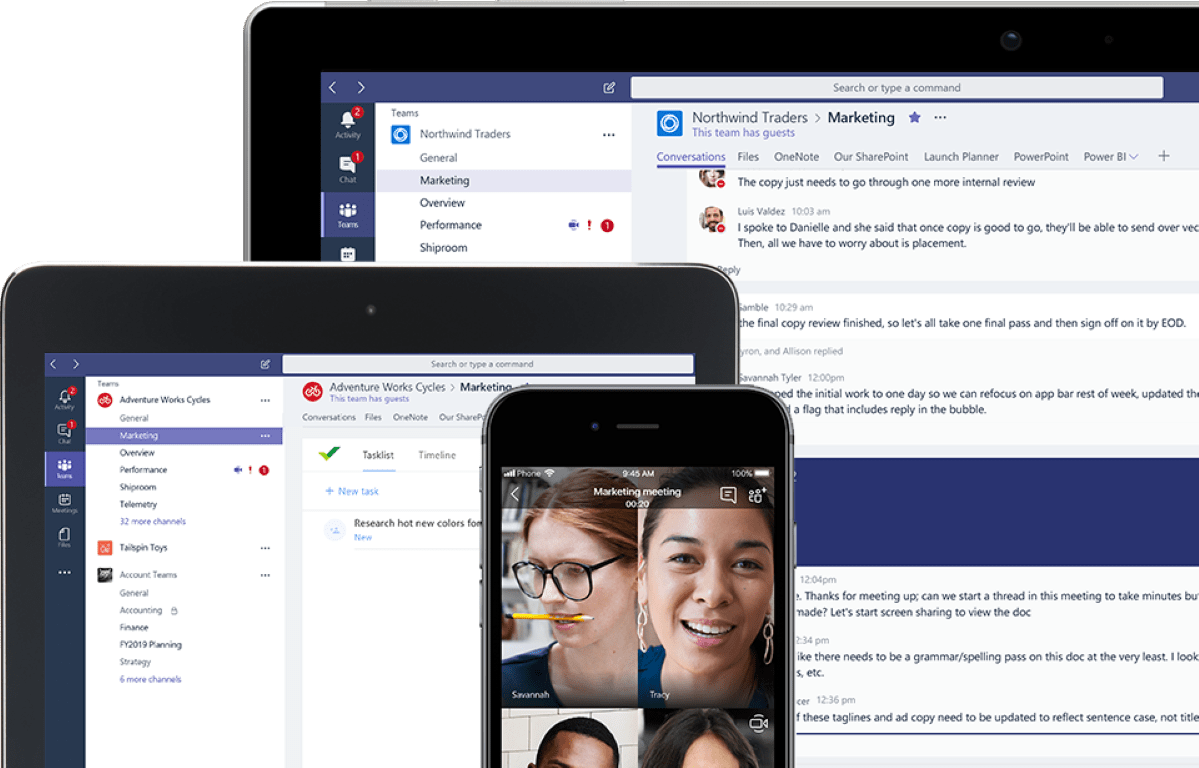At AVI-SPL, we know the value of digital workplace transformation, and we practice what we preach. We’re grateful for the ability of many of our employees to work remotely and stay engaged, especially during this difficult time. Our teams and employees use a variety of different tools and methods to keep up with their projects and collaborate with their team members – many of whom may be across the country or elsewhere around the world.
We recently surveyed a handful of our staff for insight into their favorite collaboration tools. Here are their responses, which I hope you’ll find enlightening:
Michael Rombouts, project manager, San Francisco
I generally find a lot of success with Microsoft Smartsheet. It’s nice since it’s basically a live spreadsheet that multiple users can interact with simultaneously. It isn’t polished, but it doesn’t really have to be since it’s mostly for internal communication and task lists. The fact that it’s live means the team doesn’t get caught up in logic loops of “what version are you looking at?” and/or “that’s not what my document says.”
I love Microsoft OneNote for my stream-of-consciousness note taking. While it doesn’t provide something for me to directly share, it is awesome to catch everything, as you can add docs to it and snips of drawings. Think of it as a digital old-school whiteboard.
My compatriots swear by Trello. It is useful for the integration team and boots on the ground. It’s easy to use and a great way to quickly share brief information among technicians, engineers, and commissioning agents.
Lastly, Microsoft Teams, is how I communicate daily within my team for informal communication. While there are several tools that are available for chat, file sharing, or conducting video conferences, Microsoft Teams is simply more intuitive to use. If I need engineering clarification, I could send an email and add to the digital pollution of an inbox, or I can use the chat feature and get an answer quickly. It is as effective as looking over a cubicle and asking my neighbor a question. I use it to conduct page-turn meetings with engineering and technicians, sharing drawings and SOWs. The meetings are seamless, there’s not a busy signal –as when I connect via telephone — and the call quality is stellar. I probably have three or four Teams meetings a day, with no hiccups.
Doug Seaman, account manager, Omaha:
I love the ability to video chat. As much as face-to-face contact is the best for sales, video chat is the next best alternative right now. Personally, I call clients using both Microsoft Teams and Zoom. A friendly face and the ability to chat brings a level of normalcy to our lives and allows us to get done just as much as we would in an in-person meeting. With background-blurring or background-masking abilities, I can maintain a professional appearance.
Rich Daugherty, solutions architect, Chicago:
When collaborating on a project within Microsoft Teams, I like that certain Office applications like Word, Excel, and PowerPoint can be edited within Teams. This ensures that the shared file is the most updated version, so colleagues working on the same project will have access to the latest and greatest version. We can even edit together in a group call, so everyone is on board with the final product and fewer revisions need to be sent out later.
Thomas Luczywo, programmer, Calgary:
In my case, a good sound-isolating wireless headset, such as my Plantronics headset, is a key tool. It allows me to collaborate with team members with solid quality, and it’s much better than speaking into a laptop and listening to my laptop speakers alone. This experience immerses me into conversations and helps me to focus so I have a better quality experience with them and also with clients. The headset can also isolate out environmental sounds (such as traffic or common noises experienced when working from home or at a client’s site) so that I can better focus on my programming projects. Better focus is the key to being more successful in our industry.
Get expert advice on choosing your collaboration tools
The AVI-SPL team is here to help you find the collaboration tools that will keep you connected and productive. These efforts are paramount during the coronavirus, but they will be just as important as we get back to our workplaces and incorporate a liberating way of working into our daily routines. As businesses, schools, and government agencies get back into the swing of running at full capacity, you want your organization to have the resources that make that process as efficient and effective as possible.
Our mission is to provide the tools, experience, and support you need to connect teams between the offices and remote locations. Because when your talented individuals work together, you can reach your business outcomes. If you need assistance launching or upgrading your digital workplace collaboration tools, contact us now or find your local AVI-SPL office.